A Review of i3 Window Manager for Linux
April 26, 2025
A Review of i3 Window Manager for Linux
In the landscape of window management for Linux, a clear distinction emerges between traditional stacking window managers and the more streamlined tiling window managers. Conventional stacking window managers allow users to overlap windows freely, akin to layers on a canvas, creating a chaotic environment where application windows can easily obscure one another. In contrast, tiling window managers like i3 arrange windows in a non-overlapping manner, systematically utilizing the available screen real estate. This fundamental difference fosters a more efficient workflow, particularly for power users who prioritize productivity over visual aesthetics.
i3 distinguishes itself through its remarkable customizability, achieved via a plain text configuration file. Users can tailor their environment with precision, modifying everything from keybindings to layout rules according to individual preferences. This text-based approach simplifies the editing process; as opposed to navigating complex graphical interfaces laden with options and distractions, users can make swift adjustments directly in a straightforward file. This capability fosters not only a personalized workspace but also encourages users to engage deeper with their operating environment, reflecting a philosophy that values simplicity and clarity.
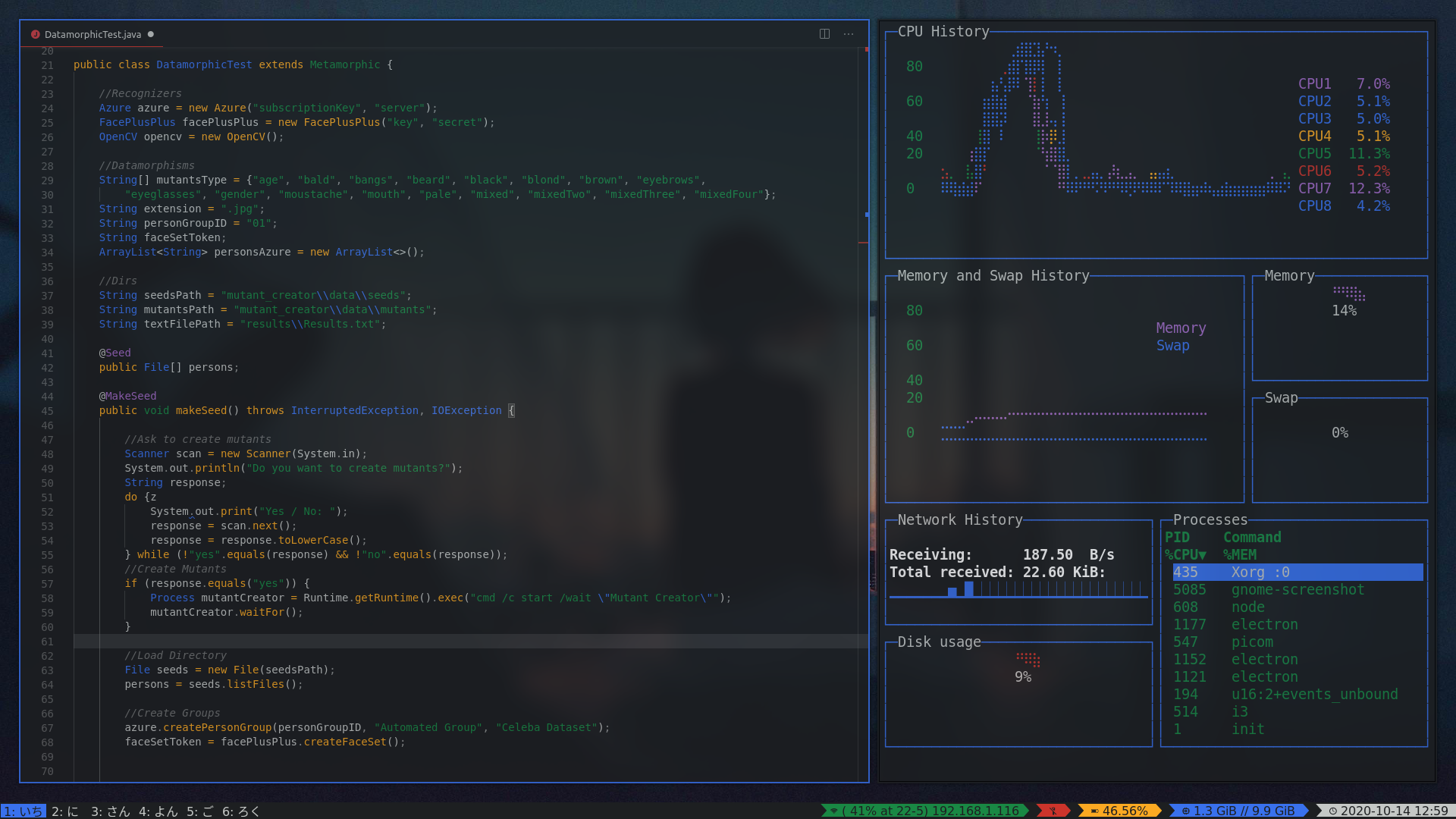
Emphasizing a keyboard-oriented interface, i3 draws inspiration from Vi/Vim, the text editors revered for their efficiency and modal editing capabilities. This design philosophy encourages users to interact with their systems through a myriad of key commands, thereby keeping their hands close to the home row. With this approach, the frequent need to reach for a mouse—a habit that can disrupt the flow of work—is effectively eradicated. Commands can be executed swiftly, allowing users to maintain focus and momentum. For many, this results in a faster, more concentrated experience that aligns perfectly with the demands of a high-speed workflow.
i3’s architecture is built to enhance productivity. Unlike many traditional environments that require users to manage their work visually, i3’s organized layout allows for rapid access and easy navigation through workspaces. Each workspace is dedicated, minimizing distractions and allowing users to compartmentalize tasks efficiently. Users can switch between workspaces through keyboard shortcuts, maintaining an uninterrupted flow of thought and action. This form of organization is particularly beneficial in environments demanding multitasking, such as programming, data analysis, or other intensive work.
The minimalist design of i3 reinforces its practicality. The interface eschews excess ornamentation in favor of functionality, creating an environment that invites productivity rather than visual distraction. Elements are stripped down to their essential forms, which not only reduces clutter but also enhances performance, as users are less likely to be sidetracked by unnecessary visual elements. For those who value substance over style, this aesthetic is not merely attractive; it is essential for maintaining focus on the tasks at hand.
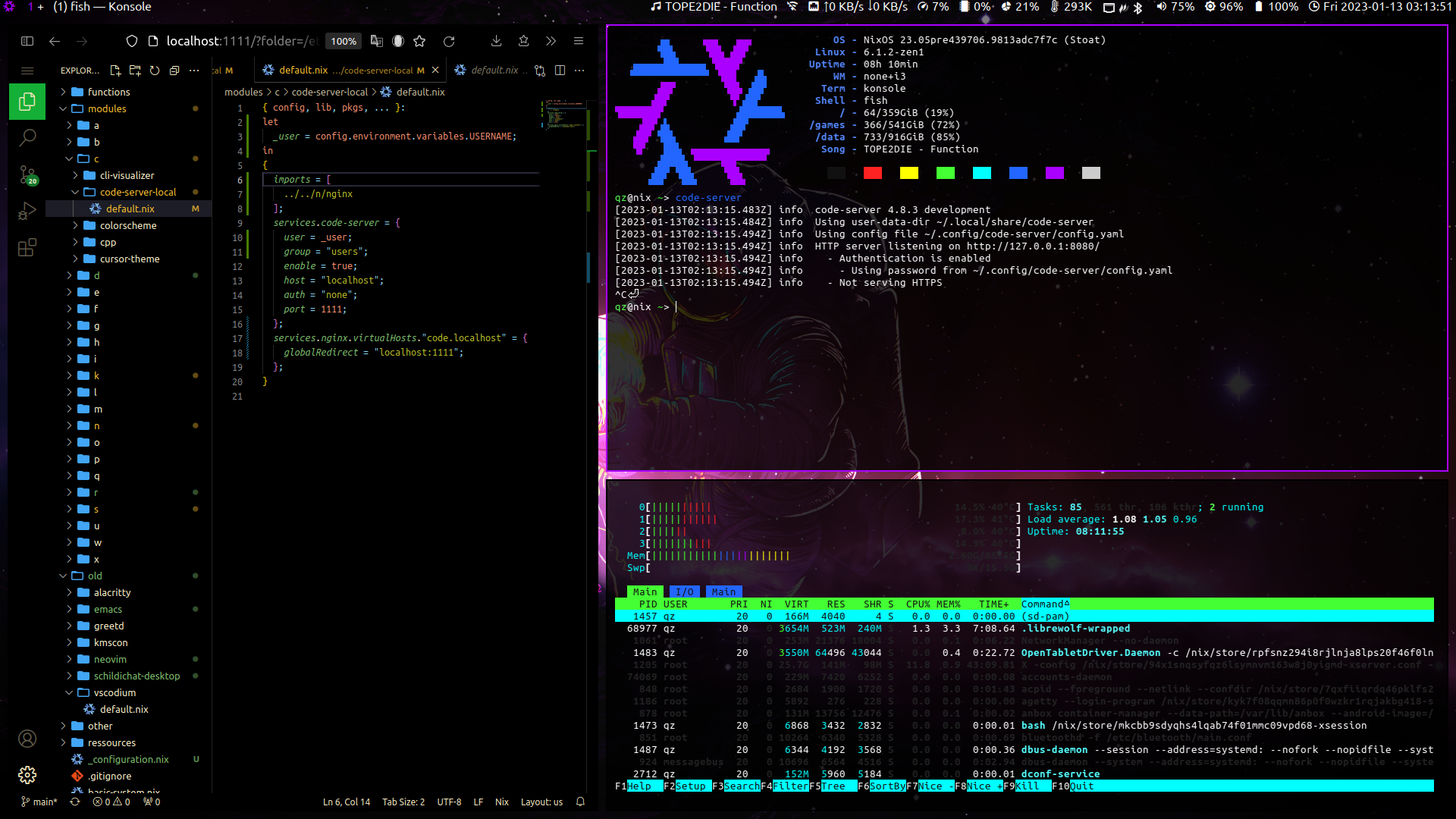
For those operating multiple monitors, i3 excels in providing robust support. Users can easily manage applications across multiple displays with straightforward navigation that keeps productivity unhindered. The ability to seamlessly organize workspaces across various screens is vital, especially in a professional context where multitasking and swift transitions between tasks are critical. Users can configure how windows behave when their displays are rearranged, ensuring that workflows are not interrupted by shifts in physical space.
Furthermore, the active community surrounding i3 greatly enriches the user experience. The availability of extensive documentation, online tutorials, and forums allows users, both new and experienced, to deepen their understanding and optimize their configurations. This community-driven aspect fosters a culture of sharing best practices, scripts, and themes, enhancing the functionality and adaptability of the i3 window manager.
In conclusion, i3 is a powerful and pragmatic choice for users seeking a tiling window manager on Linux. Its unparalleled customizability, keyboard-driven interface model, minimalist design, and outstanding multi-monitor support position it as an optimal tool for those who prioritize speed and efficiency in their computing experience. While it may present a learning curve, especially for users accustomed to traditional desktop environments, the investment in mastering i3 yields meaningful dividends in productivity and focus. For those willing to embrace its principles, i3 offers a compelling and rewarding environment tailored to the needs of a modern, efficiency-driven user.
Comments
(Comments must be approved by a moderator.)
No comments yet. Be the first to leave a comment!